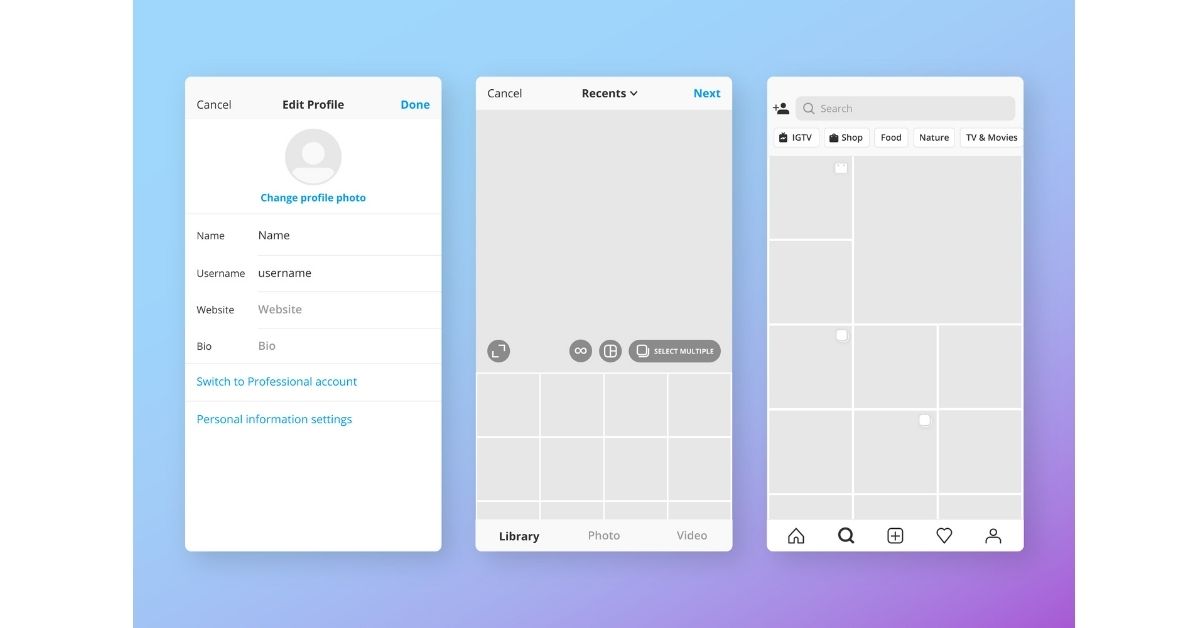Instagram Creator Account Vs Business Account – What to choose?
Instagram is a versatile platform that has been acquired by people who love sharing pictures, who want to become Instagram creators, start a small business on social media, build a fan account, or a meme page. These are only a few types of accounts on Instagram from the plethora of types of accounts actually present currently. Over the years Instagram has evolved and optimized its platform to make it a suitable place for all types of Instagram accounts.
Earlier when people used this platform it was with just the means of staying connected and sharing fun moments. But moving forwards, their choices evolved, goals were set, career opportunities were created and that’s how Instagram became the ultimate social media platform. Given the diversity that Instagram started garner, it released different types of Instagram accounts like creator account and business account.
What is an Instagram creator account?
An Instagram creator account is the type of account that is suitable for content and different types of influencers. This type of account gives influencers a chance to not only have an online identity but also gives them access to many crucial insights that helps influencers create better content.
To understand what are Instagram creator accounts, you simply need to know that it gives you data about your performance, your audience, and this eventually helps you build a social media community.
What is an Instagram business account?
As the name suggests, an Instagram business account is one of the Instagram profiles that are suitable for businesses. Established as well as small businesses on Instagram should switch to an Instagram business account to unlock multiple benefits.
One of the most important tips to create better content on Instagram in 2022 is to switch to an Instagram creator account and business account. Instagram business account features are not very different from Instagram creator account features. In fact, they are very co-dependent.
Why should you switch to creator or business account on Instagram?
We could simply put an end to this question by raising another one, “Why not?” But we are not that conceited. Let us walk you through some of the benefits of an Instagram creator account and business account.
- More than just a tag
You must have often seen it on the Instagram feed of various brands and influencers that on their main profile underneath their name, they have a tag that signifies their position on the platform or occupation or influencer marketing niche. The Instagram creator profile and business profile give you more benefits than that.
2. Prerequisite to get verified on Instagram
No matter if you are a micro-influencer, a celebrity, or a global business. If you want to get verified on Instagram then one of the most important steps is to choose one of the Instagram accounts types. Depending on your goal and work, you can either choose a professional Instagram account or a creator account.
3. Helps generate income
If you have just begun your journey as an influencer and are wondering if should you switch to an Instagram creator account then we have to say to you that do it at the speed of lightning. It is one of the factors that brands look into when they are looking to collaborate with influencers.
4. Helps align content with an Instagram algorithm
If you too have spent years understanding what is the deal with the Instagram algorithm then let us help you out a bit here. Switching to a business or creator account on Instagram can help you create content that is more relevant and that will eventually help you synchronize with the Instagram algorithm.
What is the difference between creator account and business account on Instagram?
| Instagram Creator Account | Instagram Business Account |
| You can use Instagram Creator Studio to schedule your posts. | You can use any third-party app to schedule your posts as there is no separate Instagram app for business accounts. |
| You get access to limited CTAs like ‘book now’. | You can get multiple CTA options depending on your business like ‘order now, reserve now, buy now’, etc. |
| You can give access to brands to run ads on your partnership posts. This gives you easy access to generate passive income. | You as a business can run as using your collaboration posts. You can run the same ads on Facebook as well. |
| You can only add your email Id and number as your contact information. | You can add your email id, number, as well as the address of your business as the contact information. |
How to set up a creator account on Instagram?
Now that you have made up your mind, here are the steps to switch to Instargam creator account:
- Go to your account and tap the three bars on the top right.
- Select settings.
- Select Account.
- If you are switching from a personal account, click on the Switch to professional account and tap Creator.
- Select a category that best describes you.
- You can also connect your Instagram to Facebook at this stage.
- If you have a Facebook Page you would like to link to your account, select it from the list that appears.
- If you do not want to link a Facebook Page, select Skip.
- Choose your profile display options and done!
How to set up a business account on Instagram?
- Go to your profile and tap the three bards in the top right-hand corner.
- Go to Settings.
- Click on Account.
- Tap Switch to professional account.
- Tap Continue.
- Select the category for your business and tap Done.
- Click on confirm and then on Business.
In only a few steps you can pick any of the types of professional accounts on Instagram that you want.
Can you switch from business account to creator account on Instagram?
Yes, you can. Whenever you enter ‘Account’ tab you will have the option to switch any of the professional Instagram account types. You can do that while using a personal, creator, or even business account.